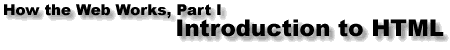
Most text documents are broken into logical sections. Each section can have its own heading.
Mark off a section heading with the <H1> and </H1> tags.
HTML allows for six heading levels, ranging from most important <H1> to least important <H6>.
I recommend that you use heading levels to give your documents a hierarchical structure, much as you would do with an outline.
Here's an example of headings as they might appear in a syllabus:
<H1> History of Grommets: Course Syllabus </H1> ...description of course... <H2> Attendance Policy </H2> ...description of policy... <H2> Semester Schedule </H2> <H3> Readings </H3> ...schedule info... <H3> Lectures </H3> ...schedule info... <H3> Examinations </H3> ...schedule info... <H2> Office Hours </H2> ...contact info...
Note the hierarchy of heading levels. To see what the above example looks like when rendered in a browser, click here. Then use your browser's back button to return to this page.
Headings are block-level elements.