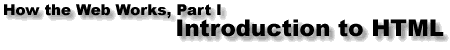
The concept of copying and pasting text is pretty basic and pretty useful. If you already understand how to copy and paste text from one application to another, you don't need to read this. But if you're not sure, read on and be edified:
In almost every application, on both the Macintosh and Windows platforms, you can select text by clicking and dragging (holding the mouse button down while you drag the cursor over the text you wish to select). You can select the text in this paragraph, for example. (Try it!)
Once you've selected some text, it's a simple matter to copy it. There's a couple of ways to do this. You can choose copy from the "Edit" menu. Or you can use a keyboard shortcut: Control-C for Windows, Command-C for Macintosh.
Of course, you must have some text selected in order to make a copy.
Copying text stores it in short-term memory. The text that you've copied is now available for you to paste somewhere else. For example, you could copy the text of this page and paste it into a word-processing program.
As you can imagine this is a pretty convenient feature. It's especially helpful when authoring HTML. After all, who wants to type stuff like: <!DOCTYPE HTML PUBLIC "-//W3C//DTD HTML 4.0//EN" "http://www.w3.org/ TR/REC-html40/strict.dtd"> even once, much less again and again?
I recommend that you start with a template. Then copy the text of your document from the word-processing program in which you created it. Paste this raw text into the body of the template. Then continue to mark up the text with HTML.