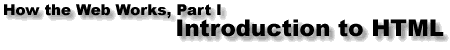
There are a number of different HTML elements which allow you to add structural information to a text fragment. These are referred to collectively as phrase elements. We'll examine three of these elements in this tutorial:
The emphasis element is an easy way to add emphasis to a fragment of text. Sometimes emphasis added to a certain word changes the meaning of a sentence. Here's a sample paragraph without emphasis:
You're going to wear that shirt?
Now here's the same paragraph with emphasis added:
You're going to wear that shirt?
Here's the code that makes it work:
<P> You're going to wear <EM>that</EM> shirt? </P>
As you can see, the emphasis element is delimited by the <EM> and </EM> tags. Most browsers render the text between these tags in italics.
The strong emphasis element is a lot like the emphasis element -- only more so. Here's our sample paragraph with strong emphasis:
You're going to wear that shirt?
Here's the code:
<P> You're going to wear <STRONG>that</STRONG> shirt? </P>
As you can see, the emphasis element is delimited by the <STRONG> and </STRONG> tags. Most browsers render the text between these tags in boldface.
The citation element is a convenient way to mark a citation or reference to another source. Here's a sample paragraph which contains a citation:
Morrison's illustrious career as an author began with the publication of her first novel The Bluest Eye in 1970.
(Special thanks to Dr. Violet H. Bryan, who wrote the above paragraph and gave me permission to use it.)
Here's the code that makes it work:
<P> Morrison's illustrious career as an author began with the publication of her first novel <CITE>The Bluest Eye</CITE> in 1970. </P>
As you can see, the citation element is delimited by the <CITE> and </CITE> tags. Most browsers render the text between these tags in italics.
All phrase elements are inline elements.