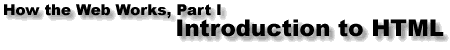
HTML is a pretty forgiving language, as computer languages go. You can make a lot of mistakes and still come up with a workable page.
But it's important to remember that just because a page looks good on your machine, on your browser, there's no guarantee that it will look the same on another browser or another machine.
In fact, with the variety of operating systems and browsers out there, you can pretty much guarantee that it will look different.
Resign yourself to this now, and you'll be a lot happier.
The important thing is that your page should be readable and usable to everybody. If you write valid HTML, using the tags explained in this tutorial, you can achieve this goal.
And it's easy to check your work. In fact, I recommend that you run a validation check after steps two and three of the tutorial.
A validation check is an automated service that checks your document's HTML to see if it's valid. I recommend the W3C's validation service, available at http://validator.w3.org
For your convenience, I've put a form on this page that links directly to this service. Just type copy and paste a full Web address (example: http://cat.xula.edu/tutorials/) into the box below, then hit the "Validate" button.
If your page is not on-line yet, you can enter another Web address and check somebody else's document. It's fun! But don't be surrprised if you find a lot of errors. There are plenty of people writing invalid HTML out there.