Teaching and Learning with Web Course Management Systems
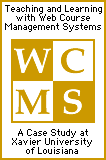
Narratives and Data: Table of Contents
Our Findings
Here, we address the initial Web Course Management Case Study questions and proposal goal as they were presented in the request for proposals. The original questions asked were:
- As regards teaching and learning, what are the advantages and disadvantages of each Web course management system (WCMS)?
- How do the course management systems change, if in fact they do, the teaching and learning process?
The overall goal of the case study was to determine the types of support that should be provided to facilitate university-wide access to these tools. Advantages and disadvantages, as regards teaching and learning There are several advantages to teaching with a WCMS, including the organizational structures for presentation of course content and course materials, and facilitation of communication activities. For example, a WCMS provides:
- Labeled areas for dissemination of information
- An easy-to-use set of tools
- Archives of communication activity
- Enhanced student technology skills through access to the system
Among the labeled areas in all of the WCM systems utilized in this case study was an area or space for posting assignments and announcements. These designated areas focused a student's search for necessary information. An authoring function was also available in all systems used in the case study. Authoring capabilities facilitated the addition of course materials without the user having advanced knowledge of HTML.
Ease of transferring files was also an organizational advantage. For example, the distribution of lecture notes as Word documents was possible. The eCollege application also facilitated viewing Power Point slides and streaming digitized audio and video files, features not available in Blackboard at the time.
Communication activity other than e-mail, a distribution function in all the systems used in the case study, was accomplished via threaded discussion and chat. Threaded discussion functions made available a written record of course-related communication activity. Although the systems contained the same functions to facilitate communication, the features were represented differently in each WCMS. For example, Blackboard and WebCT devote an area to communication tools, that is, all the tools for communication are located in the same area. Tools for communication in eCollege are in separate locations; threaded discussions in eCollege are embedded under a module or lesson, with topics embedded in pull-down selection lists. Unlike Blackboard, eCollege does not allow a student to assign a topic title to discussions. Chat message archives in eCollege and WebCT also provided students with an opportunity to review message contributions of fellow classmates engaged in ongoing conversations outside of class
Two other organizational functions considered very useful were uniquely a part of eCollege. The document-sharing feature in eCollege allowed students to work on the same file, or exchange versions of critiqued course work and set file access permissions. Finally, eCollege's Webliography provided an option for live annotated links on the same Web page.
The systems in this study provided advantages to faculty by minimizing classroom constraints related to time and general course management. In a WCMS, an instructor has an area to create course lessons and control student viewing until a desired time. All of the systems allowed course sections to be time-access controlled, which was especially advantageous for preventing students from having access to a quiz until a later time. Several faculty members noted that students considered access to on-line quizzes and a grade book among the best features of the systems. As a course management feature, faculty members could view system data on student usage; the log of system use per student was available to the instructor.
As concerns student learning, WCMS use appears to enhance students' computer skills and possibly their written communication skills. General use of the systems provided practice in using computer skills. To exchange information, which often required faculty encouragement, it was essential that students apply a written format of communication, a form of communication that may not have been compatible with some students' learning styles.
Disadvantages of a WCMS were related to social, time management, and software design issues. Some students felt that the use of a WCMS created a sense of isolation. Often, faculty had to encourage students to exchange information. Using a WCMS requires students to apply communication skills in a written format, which for some students was at least a short-term disadvantage. Over time, however, the written format appears to have helped improve students' communication and writing skills.
Faculty and students had to consider how they managed their time. Time had to be allocated to read the discussions and review assignments. Students had to set aside time out of class to access the system and perform assigned tasks. Faculty needed to update and produce materials for the course and place them on-line. The design of a system can also pose disadvantages. For example, WebCT administration and authoring panels have several levels and were not particularly user friendly; an instructor could get 'lost' in the system. Most of the students initially felt the systems were easy to use. However, post-survey responses indicated that students did not feel the same way at the end of the semester. Several students suggested that a periodic review of how to use the system should be provided.
Changes to the teaching and learning process
The use of WCMS changed the teaching and learning process most profoundly by creating a history of the process. Because so much of what happens through the use of the WCMS can be captured and archived, the process is always "on record." "On record" refers to the public (albeit limited to students in the course) nature of forum style message systems, as well as retrieval capabilities for items placed on a WCMS. Because an asynchronous communication process is not subject to traditional time constraints, an instructor can look for trends in student progress. Also, a faculty member may view the course as a whole and look for instructional gaps to be addressed in future revisions. For example, many of the case study participants now have an interest in enhancement of electronic discussions.
Some faculty members involved in the case study observed that students began to form their own on-line learning communities where intellectual and academic discussions occurred. A review of student contributions allowed faculty members to observe student communication. (Prior to the use of a WCMS, faculty had little evidence of student-self regulation as demonstrated by expanded discussion, topic selection and topic relevance to students as revealed in the messages; which is useful information for constructing a course. Using a WCMS required that a faculty member reassess traditional delivery of learning experiences and convert or redesign materials for on-line presentation. Most faculty members made allowances for self-regulation of student study more so than before. One faculty member noted that the change in the class format "Éallowed the students to teach each other more than that of other classes." Students who taught other students stated they enjoyed the course more than other courses because of their active input into the teaching process. A WCMS changes the teaching and learning process by allowing students and faculty members to take a more active part in the presentation of information and teaching each other under the guidance of the instructor.
Institutional support
Obviously, a viable network system with minimum downtime is a must for faculty and students who use WCMS. Faculty and student knowledge of both the network capabilities and the process for network change requests are important factors in successful use of the WCMS and, in particular, in making informed course development decisions. Additionally, a walk-in help desk for students, ideally in each student computer lab, would allow just-in-time assistance in the use of the systems. Such a support system would be helpful and appropriate for faculty too. For successful university-wide access, it is necessary that the user community be well informed of the network's capabilities and limits as well as how to access application support.
Faculty often need to know the details of software application manipulations of system features. To support such inquiries, an advanced workshop in the use of WCMS that extends beyond the basics seems appropriate.
Although the case study supported faculty in the summer to create the courses on-line, many faculty members did not realize the level of detail necessary in placing content on-line. Therefore during the semester, several faculty members sought on-going assistance for development activities. It would be highly advantageous, therefore, for faculty to first create a course design plan and to also have an assigned staff or student technology and pedagogical assistant(s) to facilitate the development of on-line course materials. In summary, university support services and faculty development are critical aspects of the successful use of WCMS.
This study has been particularly helpful in defining the scope of issues related to the implementation, support, and use of Web course management systems. The scope ranges from the technical implementation of a system to course design and development, faculty and student use, and evaluation of this use. This case study has provided us with at least a glimpse of the possible answers to our original questions. We certainly see the need to replicate and enhance this study, with even greater attention to the student learning outcomes that result from faculty and student use of a Web course management system.
We hope to launch a second case study in the very near future. We hope you'll visit our site again. If in the meantime you have any questions, please do not hesitate to contact us at cat@xula.edu.
WCMS: Home | Executive Summary | Final Report | Narratives and Data | Findings | RealVideo Tour | Webliography
![[Xavier Seal]](/images/xavier-seal.png)
![[CAT+FD Logo]](/images/cat-site-icon.png)