Our November Continuous Delivery Updates introduced a new negative grading option in Quizzes that allows instructors to deduct a percentage of a question's point value for incorrect answers submitted.
You may be wondering what is the rationale for using negative grading on a test. Deducting points for incorrect answers on a test is a common practice that serves several important purposes:
- Encourage careful consideration and discourage guessing: When students know that incorrect answers will result in point deductions, they are more likely to carefully consider each question and only answer if they are confident in their response. This discourages guessing, which can lead to inaccurate assessment of students' true understanding of the material.
- Accurately measure student knowledge and understanding: By deducting points for incorrect answers, tests can provide a more accurate assessment of students' knowledge and understanding of the subject matter. This is because it prevents students from getting credit for answers they do not actually know, which can artificially inflate their scores.
- Promote deeper learning and discourage superficial memorization: When students know that simply memorizing facts or formulas will not guarantee them a good grade, they are more likely to engage in deeper learning strategies that promote understanding and application of concepts. This leads to more meaningful learning and better retention of information.
- Identify areas for improvement: Incorrect answers can provide valuable information about students' misconceptions or gaps in knowledge. By analyzing incorrect responses, instructors can identify areas where students need additional support or instruction.
- Promote accountability and encourage academic integrity: Deducting points for incorrect answers sends a message to students that they are accountable for their learning and that they need to demonstrate their understanding in order to succeed. This can foster a culture of academic integrity and discourage cheating or other dishonest practices.
While deducting points for incorrect answers can be effective in promoting accurate assessment and encouraging deeper learning, it is important to use this practice judiciously. In some cases, it may be more appropriate to provide partial credit for incorrect answers that demonstrate some understanding of the material. Additionally, it is important to provide students with clear feedback on their incorrect answers so that they can learn from their mistakes and improve their understanding.
About Quizzes With Negative Grading
Negative grading applies specifically to question types that can be auto-graded, for example, multiple-choice, multi-select, and true/false questions. The only question type that cannot be auto-graded is written response.
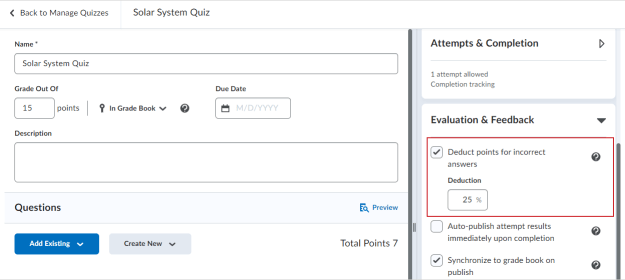
Instructors can also enter negative values when manually grading individual quiz questions or manually updating all quiz question attempts from the Quizzes tool.

To ensure that instructors can view accurate quiz statistics, Question Statistics are also updated to account for this new functionality. Therefore, if negative grading is enabled, Question Statistics may display the following differences in statistics:
- Point Biserial results may be lower when negative grading is enabled.
- Standard Deviation has a wider distribution to account for negative grading.
- Questions with a negative average score appear below zero in the Grade Distribution graph.

To ensure that learners are fully aware that negative marking is enabled for a quiz, the Summary page of a quiz explicitly notifies the learner that for each question answered incorrectly, a percentage of that question's point value is deducted from the final attempt grade. Even though a notice about negative grading will be on the Summary page, we recommend that the instructor also include this information in their quiz instructions for the learners.

Also, learners are given the opportunity to explicitly clear previously-selected answers to auto-graded questions by clicking Clear Selection. This gives learners the opportunity to leave the question blank and receive a mark of zero (0), instead of forcing them to guess and enter an answer that could possibly incur a percent deduction. Also, see the note about Mandatory questions below.

Learners who are given the ability to view questions after submitting their quiz by their instructor can review questions that received negative score deductions for incorrect answers.

Note:
- The overall quiz score cannot be negative and caps at zero.
- We strongly recommend that you do not add Mandatory questions to quizzes with negative grading AND auto-submit enabled. This is because forcing learners to answer mandatory questions before submitting their quiz may also force learners to guess and incur an unfair point deduction.
Want More Information?
About Brightspace Quizzes
Create a quiz with negative grading
Manage Quiz Questions
View current, past, and preview upcoming Continuous Delivery release notes
Instructors Quick Start Tutorial
Brightspace Known Issues
Request a sandbox course
Sign-up for Brightspace training sessions
You can find Brightspace help at D2L's website.
Join the Brightspace Community.
Try these Brightspace How-To documents.
Visit our Brightspace FAQs for additional Brightspace information
or schedule a one-on-one session, email, or
call Janice Florent: (504) 520-7418.
Note: Are you doing something innovative in Brightspace or perhaps you've discovered a handy tip? Share how you are using Brightspace in your teaching and learning in The Orange Room.
Image credit: Image by Sabine Kroschel/Pixaline from Pixabay (image cropped)
