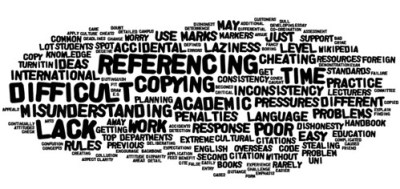by Janice Florent
With all the discussion around flipped classrooms and flipped learning, educators are asking "How do you determine what can be flipped?" In addition to this question, educators are wondering when and where flipped strategies are best integrated into the learning environment. Some topics lend themselves more easily to flipped strategies than others. Lesson plans generally have the opportunity for at least one "flippable moment."
In a Faculty Focus article, Dr. Barbi Honeycutt, Director of Graduate Professional Development and Teaching Programs at North Carolina State University, writes,
When you sit down to plan your lesson, always begin by asking yourself, “What should students DO to achieve the learning outcomes for this lesson?”
Dr. Honeycutt goes on to suggest four areas where educators might find a “flippable moment.” Those four areas are:
#1. Look for confusion.
Ask yourself, “What’s the most difficult or challenging part of this lesson?” “Where do I anticipate students’ having problems or encountering difficulty?” These are the places in your lesson that would benefit from flipped strategies. Re-think this section of your lesson and design an activity for students to engage in.
#2. Look for the fundamentals.
Ask yourself, “What’s the most fundamental, most essential, and most critical part of today’s lesson?” “What MUST students know before they can move forward?” Some may argue fundamental knowledge isn’t what needs to be flipped, but if this is an essential skill your students need to develop before moving on, then it might be the perfect place to flip your approach.
#3. Look at your extra credit question.
Ask yourself, “What makes this an extra credit question?” “How could I turn this extra credit question into an activity or project for all of the students?” Extra credit questions are often designed to test the next level of thinking by moving students beyond memorization or comprehension, and therefore they can provide the perfect opportunity to flip your lesson.
#4. Look for boredom.
Ask yourself, “Are the students bored?” “Am I bored?” Boredom will destroy a learning environment. When you come to a point in your lesson or course when boredom strikes, it’s time to flip your approach. Design a task for your students to DO. Instead of continuing to lecture to them, take an actively passive approach and step to the side. Put them in pairs or groups. Pose a challenge. Allow them to design or evaluate something. Give them the space to struggle, practice, and imagine “what if?” so they are challenged and inspired. That’s the power of the flip.
If you found this information interesting, you can read more in the Faculty Focus article “Looking for 'Flippable' Moments in Your Class.” Also check out my previous blog post "To Flip or Not to Flip?"