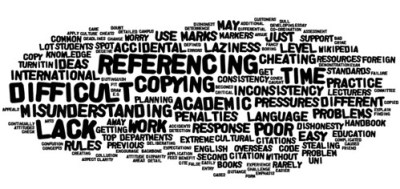by Karen Nichols
In a past blog, Enhance your (online) classes with virtual tours, I provided an overview of ways to take your students on virtual tours along with some sample sites. Well, in order to help you find just what you're looking for, Google offers the Cultural Institute and the site has already been curated for you--Art Projects, Historic Moments, World Wonders. You can also search for works by artist, artwork, collections and gallery. Or just do a general search on a topic to see what you can find! At present, the home page is chock full of Asian art exhibits of various media and from a variety of countries and regions. A personal favorite from China is on Traditional Dress from the North. But there is also an exhibit from Ford's Theater in D.C. and one on The History of the Italian Resistance in WWII.
But what is particularly useful, is that you can create your own gallery and then send your students to it. You can tailor which parts of various museums they see as well as annotate the pieces. For example, the user Obraza has put together a collection of Greek sculpture from several different museums and provided information on each work. This collection has been made public for others to use as well. So, when searching for certain topics, you'll find not only collections from the museums themselves, but from individuals as well.
In order to assist galleries, museums and archives to put their content online, Google also has created Google Open Gallery. Here is a video showing how a comic strip gallery in Belgium used the tool:
I find this resource quite exciting and am already searching for exhibits for my French students this summer. Please share with us ways you are using Google Cultural Institute.