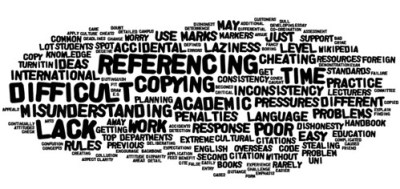by Janice Florent
With the introduction of the internet, copying someone else’s work is a lot easier. How widespread is the problem? A 2011-2012 report published by iParadigms (makers of Turnitin) reported the top ten sites for matched content were social networking & content sharing, paper mills & cheat sites, homework & academic, and Wikipedia.
A Turnitin report of matched sources from the 2014-2015 academic year here at XU shows that of the 2,800 submitted papers, 22% had a match percent of 25% or above.
Though the internet is often a big source for plagiarism, it also offers solutions such as Turnitin and SafeAssign. Neither of which is foolproof.
In a recent edudemic article, Leigh Ann Whittle wrote,
Plagiarism is an ongoing problem in education, but we don’t have to accept it as part of classroom life. Educating ourselves and our students on the perils of plagiarism and carefully designing our assignments can alleviate some issues associated with this ever growing problem.
Leigh Ann goes on to offer the following suggestions to fight plagiarism:
How to detect plagiarism
- Detect unusual writing behavior
- Do snippet Google searches
- Use a plagiarism detection service (like Turnitin and SafeAssign)
How to stop plagiarism
- Make assignments that live in the moment
- Get creative with assignments
- Establish staggered project deadlines
- Emphasize the importance of citations
How to prevent plagiarism
- Open up a dialogue
- Be clear about expectations
- Have students examine their own work
- Offer support
You can read more in Leigh Ann’s article “How to Fight Plagiarism in Your Classroom.”
We have Turnitin (plagiarism detection tool) here at Xavier. If you are interested in using Turnitin in your classes, consider attending these upcoming workshops.
- Blackboard: Using Turnitin (Plagiarism Detection Tool)
Monday, May 25, 10:00 - 11:15 am
- Blackboard: Using Turnitin for Peer Review
Monday, May 25, 1:30-3:00 pm
Click on the links for more information about the workshops (including where to RSVP).
Image credit: "Staff and student perceptions of plagiarism" by jobadge | CC BY-NC 2.0