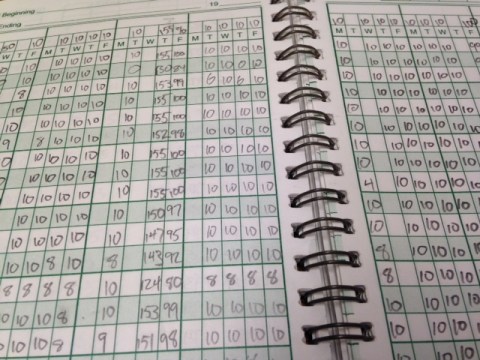This is the first in a series of blog posts that is a follow-up to my recent The Importance of Accessibility in Education post where I wrote,
Even though you may not have a student with a disability currently enrolled in your course, there are a few things you can do when creating content that will save you time later when you do have a student with a disability. This is not wasted time as you will find some students without disabilities will take advantage of accessible content as well.
Brightspace, our Learning Management System (LMS), was designed with accessibility in mind. However, it is the responsibility of the instructor and/or course designer to ensure their course content is formatted using best practices for accessibility; including the use of good heading structure, text formatting, contrast and color, descriptive links, alternative text, tables, lists, etc.
This post will focus on headings. A good heading structure is an important accessibility consideration. Headings should be used to indicate main points and sub-points on a page. Like an outline, heading levels should appear in logical and consistent order.
Headings allow screen reader users to easily navigate through the page and can make the page more usable for everyone.
When creating documents, many people do not use true "heading styles." For example, when creating a heading, they simply change the font type, enlarge the font size, change the color, make it bold, etc. When this is done, the document has no real structure that can be detected by a screen reader program. While visual learners can scan the page for text that stands out from the rest, users who rely on a screen reader are not able to "see" these elements.
The correct way to provide structure for accessibility purposes is to use heading styles. Listed below are instructions on applying heading styles in MS Word, PowerPoint, Google Docs, Google Slides, and the HTML Editor in Brightspace.
Add heading styles in MS Word document:
- Click on the Home tab.
- Highlight the text.
- Click on the appropriate heading selector in the styles panel (e.g. Heading 1 for top-level heading).
Add heading styles in PowerPoint:
Using slide layouts will ensure that files have correctly structured headings and lists, and proper reading order. To assign a Slide Layout:
- Click on the Home tab.
- Click on New Slide.
- Choose the desired layout from the slide options menu.
Add heading styles in Google Docs:
- Highlight the text.
- Click on the appropriate heading selector in the styles panel (e.g. Heading 1 for top-level heading).
Add heading styles in Google Slides:
Use predefined layouts instead of manually created text boxes, because the layouts are specially coded to work well with adaptive technologies like screen readers. To assign a Slide Layout:
- Click on New Slide with Layout button.
- Choose the desired layout from the slide options menu.
Add heading styles in the Brightspace HTML Editor:
- Highlight the text.
- Select the proper heading level from the Format dropdown menu (e.g. H1 - Heading 1 for top-level heading; H2 - Heading 2 for a subheading of the top-level heading, etc.).
Note: When creating heading styles always use the proper heading level. Create uniform headings so that a screen reader can navigate the content and can understand how it is structured.
Additionally, you can customize styles.
Learn how to change styles in MS Word 2016
Learn how to change styles in MS Word 2013
Learn how to change a style set in MS Word 2010
Learn more about PowerPoint 2016 slide layouts
Learn more about PowerPoint 2013 slide layouts
Learn more about PowerPoint 2010 slide layouts
The National Center on Disability and Access to Education developed Accessibility Cheatsheets to assist anyone who is creating accessible content. These free resources are catered to less-technical individuals.
Image credit: "Digital Literacy for visually impaired" by IAPB/VISION 2020 is licensed under CC BY-NC-SA 2.0